







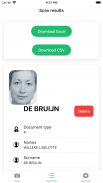
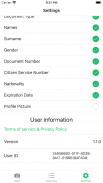
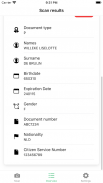
Quick ID Scan

Quick ID Scan介绍
Quick ID Scan can quickly and securely scan an ID card or passport even while holding the card in your hand. The scanned ID can then be exported to Excel or CSV. There are export options to toggle what you want in the exports. Some companies are not allowed to save the Citizen Service Number for example, so this feature is very useful in that case.
The first 5 scans are free. Any scans that fail will automatically get refunded.
Instructions:
Take a picture of the side of the ID or passport which has the Machine Readable Zone (MRZ) in view. You can recognise the MRZ because it has <<<<<< in it. Ensure the picture is focussed and free of glare and then take your image.
Privacy & Security:
Privacy and security are our highest priorities. Therefore we delete all the images within our system after 10 seconds. If you export data, the private link is available for up to two days. Do not share this link with others as they would then be able to download the data you scanned. It is your own responsibility to dispose of the ID's after usage within your camera roll. All of the scan results will be gone after a hard-close of the app. Be sure to export any data that you require before hard-closing the app or else they will be lost forever.
Data:
We do not store any personal data of yours. The only thing that we require is your unique device ID. Besides that we add credits to your account after you purchase it. This also means that your credits will not transfer to another device, so be mindful of that.
Technicals:
The images are processed solely in memory, so there will be no traces left on it on our servers.
Contact us if you have any special requests like purchasing large volumes of scans or direct coupling with your API's.
快速ID扫描即使您手持身份证或护照也可以快速安全地扫描身份证或护照。然后可以将扫描的ID导出到Excel或CSV。有导出选项,可以在导出中切换所需的内容。例如,某些公司不允许保存公民服务号码,因此在这种情况下此功能非常有用。
前5次扫描是免费的。任何失败的扫描将自动退款。
说明:
拍摄ID或护照侧面有机器可读区(MRZ)的照片。您可以识别机读区,因为其中有<<<<<<。确保照片聚焦且没有眩光,然后拍摄图像。
隐私和安全:
隐私和安全是我们的首要任务。因此,我们会在10秒后删除系统中的所有图像。如果导出数据,则专用链接最多可以使用两天。不要与其他人共享此链接,否则他们将可以下载您扫描的数据。使用完ID后,在相机胶卷中处置ID是您自己的责任。硬关闭该应用程序后,所有扫描结果都将消失。在硬关闭应用程序之前,请确保导出您需要的所有数据,否则这些数据将永远丢失。
数据:
我们不会存储您的任何个人数据。我们唯一需要的是您唯一的设备ID。除此之外,我们会在您购买帐户后为您添加帐户。这也意味着您的积分不会转移到其他设备,因此请注意这一点。
技术指标:
这些图像仅在内存中处理,因此在我们的服务器上不会留下任何痕迹。
如果您有任何特殊要求,例如购买大量扫描或直接与您的API耦合,请与我们联系。

























